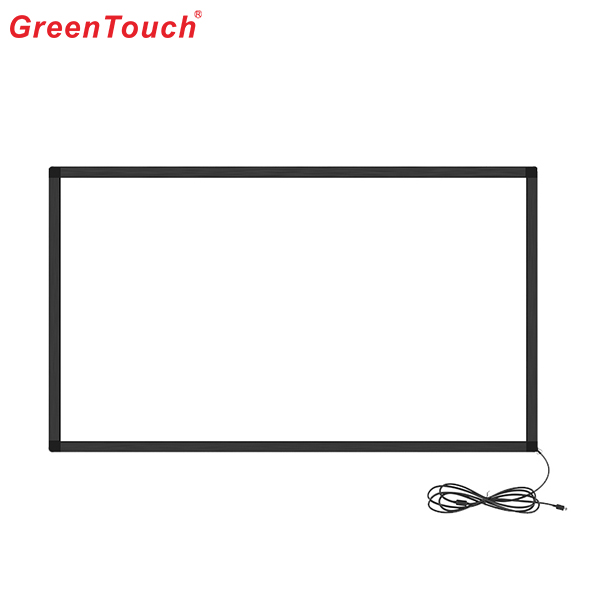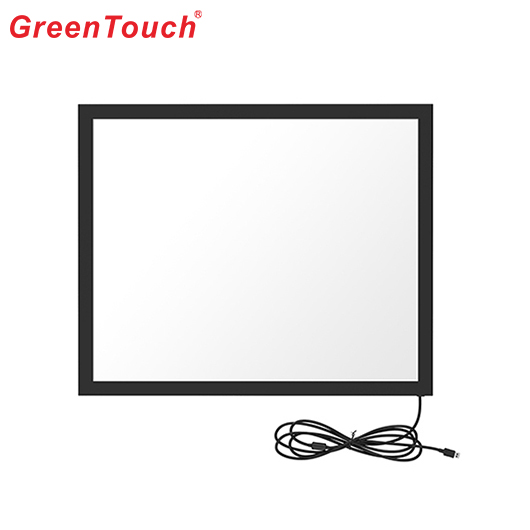In the previous table and the world, I was still in Tucao and I always wanted to change the main monitor, but I wanted to have a speaker, save a few lines, and want to protect my eyes from the blue light, and I would like to support the wall hanging afterwards. There is a need ... ... and so on, has been tangled also saved. This does not, ViewSonic VX2757 seems to meet the requirements, when the push is less than 1000, then start it. It has been used for more than a month now. The packaging is simple and clear, and all kinds of logos look bleak. The box has a display (nonsense), a base, a VGA cable, a power cord, an HDMI cable, and an audio cable. The so-called line design on the leaflet is a piece of plastic. The installation is simple, put the body onto the base, and tighten the screws on the base by hand. The interface is at the bottom and is facing vertically downwards. The reason why you want to have a speaker is because the live broadcast time is longer and there is no requirement on the sound quality (requires the sound quality or listening to the sound of my change of headphones), and I have been using the small 9.9 speaker for a long time. Old and new monitors side by side. The earliest use was for the live broadcast of this product. When I was old, I couldn't remember when it was bought. The interface of the old monitor is on the back side. Retired duo. Get ready for the table. And I found a problem that the power cord, HDMI cable, VGA cable, and audio cable are all 1.5 meters long. Another need for changing the display is not flashing and filtering blue light. Or take the phone directly. Take a photo. Hey, because my desk is small, and this cargo base is bigger. Underneath the mat, the display is unstable and it can only be done. Why do I say that the cable manager is useless? This goods switch is on the back! Well, on the machine, first look at the display. It can be seen that after filtering the blue light, the picture becomes quite yellow, and it can be said that it is basically meaningless... In particular, it is in contrast to the left one. The 29UM58-P also does not flash and filter blue light, but it does not have the option of filtering blue light. Ultra macro shots. There is no problem with routine testing. Visual angle test. As for what the monitor claims to have its own XX game switching mode, I also tried it. You also see the sharpness option in the menu. This function is not recommended because it is not a problem of the color and brightness of a single point. Instead, it deals with the full-frame picture and actually affects the picture quality. To give an example may not be appropriate, just like the anti-aliasing of the graphics card, it needs to operate on adjacent pixels, and the human video card is to consume performance to improve the display quality. The monitor, no performance can be consumed, it is just a rough and sharp filter. The other features, dynamic contrast, and advanced dynamic contrast (yes, two options, and manual adjustment and advanced adjustment, respectively) are basically useless. Oh, yes, there is its speaker function. why? However, when you listen to it, you get used to it... -------------------------------------------- It took more than a month for the monitor to reach the hand. For a 27-inch or less, DP/HDMI/VGA is complete, there are speakers, and non-mountain brand displays that can be wall-mounted can't require too much. As for freesync, 1ms, 75Hz, low input delay, these things, to be honest, except for professional FPS players, I really don't see any difference. The disadvantages of the display, some, such as the thick border, speaker up, the interface down, the power cord is short. But for sure, the design must do some sacrifice for the price/performance ratio. For the VX2757, overall it is quite satisfactory. However, if your budget is adequate, to be honest, you should still consider IPS. The evaluation of the monitor, whether it is graphic or video, can not accurately convey the actual use of the effect, after all, took a picture, and then you look through another monitor. Only I tune in and out, there is always no secondary screen 29UM58-P looked comfortable, this is only the most direct after the actual comparison. Finally, thanks for watching, I wish everyone can buy what you like. Aunt also paid me hard-earned money.
Light-resistant design ,and support single and muilt touch points,widely use to financial telecom service,Adverstisement show,Industrial control ,public query ,self-service,E-education ,and games etc aera.Ultra-thin, ultra-narrow design, no matter whether it is external or built-in, it can adapt to various needs without affecting the appearance and saving built-in space. Infrared sensing principle, simple finishing, LED die, stable performance, high touch precision and long life.The unique installation method makes the installation of the client a breeze.The surface of the aluminum alloy is sprayed and oxidized, and the whole is delicate, simple, generous and multi-touch. Simple operation, USB connection, plug and play.
Picture show:
Diy Infrared Touch Frame,Infrared Touch Screen Kit,Install Infrared Touch Frame,Ir Touch Frame Diy,Usb Infrared Touch Screen,Outdoor Infrared Touch Screen ShenZhen GreenTouch Technology Co.,Ltd , https://www.bbstouch.com # One table and one world # game anchors messy desktop with video wife guess my game console 300 pieces, in fact, the original is still relatively love code word map. However, due to the baby's birth, it is now in a state of lack of sleep and time, and the contents of the participation in this activity are not comprehensive enough. Please forgive me. First of all, a panoramic view of the desktop is rather messy. The room was renovated more than a decade ago, and the space is very limited. But what did a middle school student know about the future in more than ten years ago? The keyboard is a secret mirror that was evaluated elsewhere. Earlier bought their own red shaft nowadays terminator | Like 44 Comments62 Favourites54 View Details
# One table and one world # game anchors messy desktop with video wife guess my game console 300 pieces, in fact, the original is still relatively love code word map. However, due to the baby's birth, it is now in a state of lack of sleep and time, and the contents of the participation in this activity are not comprehensive enough. Please forgive me. First of all, a panoramic view of the desktop is rather messy. The room was renovated more than a decade ago, and the space is very limited. But what did a middle school student know about the future in more than ten years ago? The keyboard is a secret mirror that was evaluated elsewhere. Earlier bought their own red shaft nowadays terminator | Like 44 Comments62 Favourites54 View Details  ViewSonic VX2757 27-inch 75Hz refresh rate 1ms Responsive Gaming Display Gaming Monitor (HDMI Interface) 1119 yuan ViewSonic VX2757 is an entry-level gaming monitor, and pricing confirms this. Use the TN screen but guarantee a viewing angle of 178°/178°. 8bit panel, brightness 300cd/m2, response speed 1ms. 27-inch screen resolution 1920 × 1080, support for FreeSync technology, through this technology can keep the game frame rate and panel refresh rate synchronization, the maximum refresh rate of 75Hz. Jingdong direct link to encyclopedia
ViewSonic VX2757 27-inch 75Hz refresh rate 1ms Responsive Gaming Display Gaming Monitor (HDMI Interface) 1119 yuan ViewSonic VX2757 is an entry-level gaming monitor, and pricing confirms this. Use the TN screen but guarantee a viewing angle of 178°/178°. 8bit panel, brightness 300cd/m2, response speed 1ms. 27-inch screen resolution 1920 × 1080, support for FreeSync technology, through this technology can keep the game frame rate and panel refresh rate synchronization, the maximum refresh rate of 75Hz. Jingdong direct link to encyclopedia
Aunt also my hard-earned money! 
Just how FLICKER in the lower right corner looks so much like... 

This monitor has speakers and also has audio output. Now there are HDMI input monitors have at least audio output, if there is no decisive return ah, pit people. 
It's actually not easy to use. I'll talk about it later. 

Because the hard, dark black stuff is locked on the monitor, if you want to hang it, you have to screw it off. Because I don't have a lock bracket on my desk, I don't have it here. 
When it is actually used, there is still some inconvenience. It should be better if you face outward or toward the side. 
However, this speaker must occupy a USB power supply, and I have more things to pick up and the lines are also miscellaneous. The speaker is also a bit malfunctioning recently. There is only one voice left.
So I wanted to save a few lines.
It is best not to wear too much headphones for too long every day. Whether it is ear plugs or headphones, the size of the headphones, or the volume of the headphones, it will always have more or less influence on hearing. Previously in the online game company, a colleague next door was listening to music at work every day. He later went to the doctor to see a problem. The doctor said that if you listen to it again, you will have to swear. 
 AOC LV242WEM 23.6 inch LED backlight HD HDMI interface widescreen LCD monitor Jingdong direct link
AOC LV242WEM 23.6 inch LED backlight HD HDMI interface widescreen LCD monitor Jingdong direct link
The old monitor served for two and a half years.  AOC 17-inch liquid crystal display 712SI (all black) Jingdong direct link
AOC 17-inch liquid crystal display 712SI (all black) Jingdong direct link
Afterwards, it was not enough, and it was 16:9.
Gradually, I noticed that the 17-inch screen was a little useless when it was used as a secondary screen, and she also married LG's 29-inch octopus. Lazy cancer did not write original ~ 
Personally think this is a good plug. 

At this time I found a problem.
The power supply of the old monitor is external, and the power line plus the transformer line is quite long enough.
The VX2757's power supply is built-in, and the power line is only 1.5 meters long.
actually!
actually!
actually!
Even better than Guo Jingming~ 
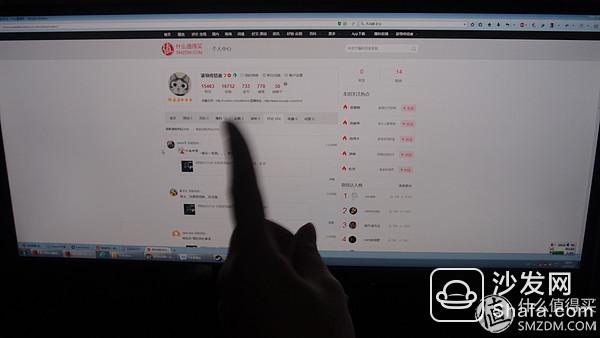
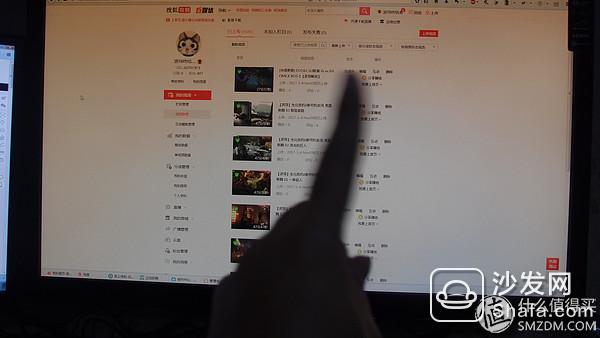
 LG 29UM58-P 29-inch 21:9 ultra-wide IPS hard screen love eyes do not flash blue LED backlight LCD 1499 yuan 29UM58-P use 29-inch IPS panel, aspect ratio 21:9, resolution 2560×1080, that is Commonly known as "fish screen." Panel brightness 250cd/m2, viewing angle 178°/178°, response time 5ms, with two HDMI output ports and one audio port. This monitor will give you a broader perspective when you work or entertain. Jingdong direct link to encyclopedia
LG 29UM58-P 29-inch 21:9 ultra-wide IPS hard screen love eyes do not flash blue LED backlight LCD 1499 yuan 29UM58-P use 29-inch IPS panel, aspect ratio 21:9, resolution 2560×1080, that is Commonly known as "fish screen." Panel brightness 250cd/m2, viewing angle 178°/178°, response time 5ms, with two HDMI output ports and one audio port. This monitor will give you a broader perspective when you work or entertain. Jingdong direct link to encyclopedia
There are many ways to judge whether the flash does not flash.
One is like this, the finger is shaking quickly.
Figure 1 shows the old display, and Figure 2 shows the LS tapefish of the previous cockroach. Figure 3 VX2757. 

Figure 1 Old monitor.
Figure 2 VX2757, not significant.
The two are shot by a mobile phone. I do not know why the camera cannot shoot such a noticeable ripple. It is estimated that the aperture is not the same as the shutter. AUTO will not work, and it will no longer be studied. 

Remnant. 
As shown in the picture, the base is against the wall, and the hole in the table is next to it, so the line cannot be solved at all.
Of course, if you do not rely on the wall, you can still use it. 
At first I thought it was the bottom or front touch (the old display was the front touch) and I didn't touch for a long time... 

The VX2757 has a Blu-ray filter option that can be adjusted from 0 to 100.
In the case of direct machine, without any other setting changes, this is the display effect.
In-depth query can know, 29UM58-P filter out the useless blue light when the light, basically does not affect the display.
The VX2757 just doesn't emit blue light.
How specific internal implementation principles, although not dismantled, but indeed 29UM58-P looks more comfortable. A penny is correct. 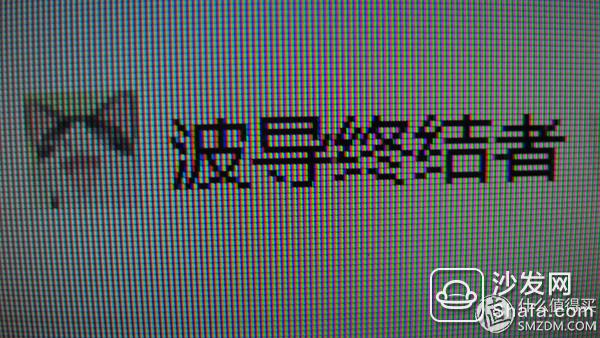
This is the case anyway.
I don’t participate in the debate if the particles are not granular. I can accept it anyway. 


Do some routine testing. Due to camera shooting and picture compression, it's only possible to see an effect.
After all, I don't do design work and there is no need for color accuracy. You can't buy a multi-standard monitor at this price point. 
 Some people may be more concerned about light leakage.
Some people may be more concerned about light leakage.
Off state, and all black state. Can not accept vary from person to person. 







As long as the monitor is not too cottage, there should be no problem. 


As shown in the figure, just quickly switch the color mode, brightness, and contrast.
The practical significance is not great. It is also useful to brighten the FPS. 
 Another feature, the black stabilizer.
Another feature, the black stabilizer.
When playing darker games, there is a certain effect. 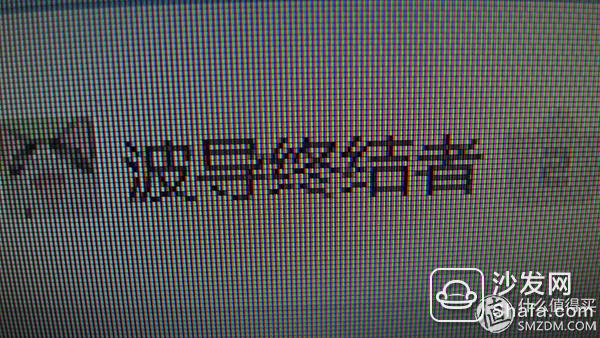

The photo shoot near shot is not quite able to accurately reflect the difference.
Looking at it with the naked eye, it's the same as if you took a picture in Photoshot and processed it with a sharpening filter.
Open to 100, you can clearly see similar sharpening over perception. 
For sound quality, it is definitely not expected. Just listen to it.
Actually it should be better than 9.9 speakers, but its performance is weird.
丫 丫 货 货 货 货 货 货 货 丫 丫 丫 丫 丫!
You think about it, when you sit in front of you and your ears go straight to the left, you can't blame it because it's on the back of the panel and it's ringing in the sky.
Especially when I was near the wall like me, the sound hit the wall directly.
When I made it live, I opened the door and poured water. The sound I heard outside was louder than what I heard in the room, because the sound spread along the wall.