The word “VR†seems to be flooded across the country overnight. It seems that all entrepreneurial teams are doing VR glasses, and the price ranges from a few bucks to tens of thousands. The shock is shocking! And personally think that, in addition to Oculus, HTC Vive, PS VR these thousands of dollars can be called VR glasses, other need to plug a phone in front of all kinds of magic mirror and other products are rogue! VR stands for Virtual Reality, which is Virtual Reality. In order to achieve such a virtual “realityâ€, the VR vendors adopted the method of 360° panoramic 3D scene simulation to create immersive and dead-end visual effects for everyone. From this perspective, the squint of the evaluation is not a VR in the traditional sense. It better emphasizes viewing effects, images, and colors, and tries to create a sense of being in a theater. As an online video practitioner, I am very pleased to have participated in the evaluation of the head-mounted VR monitor called the Mirror-H2. In this age of VR, AR, and MR, how will this traditional entertainment project like “Viewing Movie†change? Please join me to experience the Mirror H2. â–¼ This time, the courier package does not have "value" tape blessing, only SF bags, there is a layer of foam protection, it seems SF courier is still merciless. â–¼ Below is a 360-degree rotating box GIF animation. There are several large and small boxes in the box. The box is marked with numbers and contents. â–¼ all accessories among them: · Built-in 7000mAh battery, support for watching video for 8 hours, with charger support 18W fast charge can be full 2 ​​hours. · The earphone is a short-term in-ear type, and the sound quality is comparable to the B&O H3 experienced in the previous evaluation of LG. It is probably able to give 80 points and watching movies is enough. Let's look at the glasses section first. â–¼ Because Lens H2 has a built-in Sony 0.7-inch ultra-clear OLED micro-display, it doesn't need to stuff a bulky phone, so the form factor can be very small. â–¼ The shape reminds me of a mechanical trooper. Although this map was found out and found to be rather bad, it feels the same. â–¼ You can see the front of the three adjustable position: the lower part of the direct pull to adjust the distance between the glasses and the head strap, the middle can adjust the angle of the head strap, the upper press and rotate the middle of the big button to adjust the head The size of the straps. â–¼ The center axis can rotate back and forth, and the adjustment range is greater than 90 degrees. â–¼ There is a sponge pad on the glasses for one week and forehead, and you can see the large part of the eyepiece. The middle part has a soft rubber pad divided into two halves. This design keeps the nose from being pressed. At the same time, the nose part is an intelligent sensor, which will automatically stop playing and turn off the screen to save energy. â–¼ The left and right sides of the glasses are the same 3D/2D switch (supports up and down and left and right 3D modes) and height adjustment buttons. The brightness adjustment is divided into 10 levels, the OLED screen is really bright, I usually use 3 files on the line. â–¼ At the bottom is the interpupillary distance, myopia adjustment knob and 3.5mm headphone port, left and right eyes can be adjusted separately to facilitate the user with different eyesight. â–¼ The HDMI connector of the glasses can be connected to the H2's own host, or it can be connected to a video output device such as a computer or PS. However, if the device's HDMI port cannot be powered, a complimentary USB powered adapter is required. â–¼ The actual measurement of the maximum diameter of the bandage is about 63cm, and the minimum diameter is about 53cm. The family members and colleagues can adjust their suitability regardless of whether the head is big or small. Look at the host again â–¼ The main unit looks like a smart box remote control for peacetime use. In fact, it is a "built-in lithium battery, with a button box." The keys include the power button in the top right corner, the five-dimensional direction keys, home page, back, menu, volume +/-, and voice keys. â–¼ There are three long radiating holes on the back to support 5V 3A, 9V 2A and 12V 1.5A charging methods. You can also see some of the main parameters: support for WiFi (5G), Bluetooth 4.0, 3D, Blu-ray original. â–¼ The HDMI output connector at the bottom is used to connect the glasses described above. Of course, you can also connect a monitor or TV as long as you like. â–¼ There is a USB Type-C charging port (connecting to a computer) and a USB port (for outputting and connecting a U disk, etc.) at the top, so the host of the Mirror Lens H2 is also a charging treasure. However, here we see a slight deformation of the USB port, but it can be used normally. â–¼ The size of the host is compared with iPhone6S Plus on the left and iPhone5S on the right. The H2 host size is between the two, but slightly thicker. Specific dimensions: Length: 140mm Width: 62mm Height: 15mm. â–¼ do not feel great when you take it on the phone, it is better to operate â–¼ The Mirror H2 is used very much. Just connect the glasses of the Mirror H2 to the host computer. Press and hold for 3 seconds to turn on the power button. â–¼ The first boot time takes about 2 minutes, and then it enters the initialization setup process: language selection, interpupillary distance, focal length adjustment, area, WiFi settings (supports 5G connection) and so on. Since we have spoken about the screen, we would like to chat more with you. Thanks to Sony's OLED microdisplay, the high-definition screen of Ryukyu H2 (1080p in one eye) was shocked when it was first experienced. The normal viewing video was completely grainy (classmates with good vision, when looking closely) Still some). The middle part of the screen is very clear, but the deterioration of the edges is more serious, and it is not clear that the whole picture area can be adjusted to the entire screen area. It is hoped that the follow-up of the sea whale technology will continue to work on the lens group. In addition, the reason may be that the size of the eyepiece and the internal lens group is too small. Regardless of how it is adjusted, there is always a circle of shadow in the line of sight, but fortunately it does not affect the image and is acceptable. The overall viewing angle of the 52-degree field of view is like the feeling of watching in the back of the movie theater. Although the size is similar to that of the 60-inch TV with 2.5 meters, the imaging distance is 15 meters and the effect is much more shocking. However, it is recommended that the lens can adjust this field of view angle in subsequent products, and larger ones will have better immersion. â–¼ The last step of the initialization is to log in. You need to use WeChat to scan the QR code on the package or follow the WeChat account number and enter the verification code to log in. â–¼ Close the login page and you will come to the home page of Lens H2. The default is online video. Here to give å—¨ mirror point of praise: Unlike other VR systems into the main interface is a direct panorama mode, but a flat display of law-abiding, this is more conducive to the user interface to find content, rather than doing VR to do VR. â–¼ The Mirror H2 Whale system uses the structure of the top navigation + lower content, similar to the usual Metro style. Contains 7 sections of online video, app store, local content, VR area, my application, system settings and account number. There is a small problem here: the above navigation and the following features are too much like the entrance, and the focus frame is not obvious, it is easy to lose focus. â–¼ In terms of content, Lenzing H2 has built-in film and television resources of excellent friends. There are still a lot of 3D film sources, but the definition is general and the interface speed is not fast. Then there is a problem. After entering the details page of a 3D movie, the monitor enters the 3D mode, but I have not yet played it in full screen! â–¼ With a conscience, you can set the default application for video playback and the desktop. You can choose a desktop application you prefer. â–¼ VR part of the integrated VR Hot App, after entering a scene on the moon, but this feature is really not very refined, into the theater mode inside, the picture height is too small, almost unusable state It is recommended that students of Hai Wing Science and Technology can make more efforts to adapt this app, otherwise it will directly reduce the quality of H2. â–¼ Speaking of the specific playback part, or first look at the effect of real shot through the eyepiece, you can see the middle of the screen is very clear. â–¼ Mirror H2 native playback is good, supports a variety of ways: built-in storage, external USB storage, local area network (SMB, DLNA, Miracast). Let's go directly to the most abnormal video test: 30 Mbps bit rate 4K, 60FPS, H.265 video playback is very smooth! In addition, some 360° panoramic 3D videos have been downloaded from some “high-tech art websites†abroad. The effect is also good. It is inconvenient to take screenshots here. You know, haha~ Built-in space 32G can hold many videos! â–¼ HiPlayer features are also clear and intuitive. No special needs, you can not set the color, sound effects, the default "standard" mode can be a good reflection of the advantages of OLED screen: Black is black enough! â–¼ There are many support formats: · 3D full width / half width / up and down format · 4K 60FPS · Blu-ray original disc, TS, MKV, MOV and other video formats Supports H.265 (ie HEVC) encoding Support FLAC, APE lossless music format In addition to its own host computer, it is also possible to connect the H2 head-mounted display directly to the HDMI output of the computer, box, or PS (the USB power cord may be required). At this point, the computer can recognize that the mirror H2 is a 3D display. If the computer graphics card supports 4K resolution, you can press the H2 3D conversion key to directly enter left and right full-width 3D mode. If the computer graphics card does not support 4K resolution, you can long press the 3D conversion key to make H2 into half-width mode - that is, divide the 1920 width into two halves. Because the 3D videos that can be downloaded at present are basically 1080P resolutions, there is no loss of image quality. However, with the horizontal resolution of 960, the graininess of the picture is more obvious. In addition, when the actual measurement output of the computer to the frog mirror H2 is set to 720P, the Mirror H2 has a black screen, and it is not known why the Mirror does not support the 720P resolution. There is information on the Internet that the PS3 game is also 720P, and it will also be a black screen. You need to buy a 720P to 1080P adapter to solve it. Playing a regular PC game with a boring mirror may not suit the screen and it will move with the head and play with it. It is estimated that it needs to be adapted again. After a few days of experience, Lens H2 can be said to be a more pragmatic product under the VR concept of glimpse of light, giving up the immersive panoramic form, using limited resolution in the visible range, and jumping out of the VR concept. Focus on viewing, using high-definition, accurate color and OLED contrast advantages, in Oculus, HTC Vive, PS VR to occupy the game market, find out a new way. First of all, we can affirm several advantages of Lens H2: 1, Sony micro-screen high resolution, excellent quality. Popular science: Sony 0.7-inch high-definition OLED microdisplay screen, PPI up to 3147, is ten times the screen of the mobile phone. 2, weight 236g, wear no pressure. 3, the host built-in batteries, battery life, watch two movies and electricity, evaluation of these days may be because often connected to the USB connection to the computer, has not been charged. 4, the interface operation is smooth, rich in content. Unlike smart TVs and boxes, they are free to install third parties and content is not an issue. 5, video playback ability! 30 Mbps bit rate, 4K, 60 frames, and H.265 video have no pressure, completely surpassing most smart TVs and boxes on the market. 6, support interpupillary distance adjustment, eye focus, respectively, left and right eye of different gospel. 7, random HDMI conversion head, fast charge charger praise! 8, support 5G WiFi, less fast interference. 9, support U disk, mobile hard disk, keyboard and mouse, handles and other external devices. However, there are still a few gaps in the "perfect" lens: 1. There is a circle of imaginary shadows on the outermost side of the line of sight, and the edge quality is relatively vague, indicating that the eyepieces and the internal optical structure need to be further improved; 2, although convenient to wear, but the eyes fit in general, there is still a small amount of light leakage. 3, interpupillary distance, focal length adjustment button stiff, work needs to be improved. 4. It is recommended to present a portable bag, HDMI female (for HDMI extension). The evaluation of Lens H2 has come to an end, there are surprises in performance and picture quality, and there are expectations in details. It is more suitable for friends who like movies, high-definition, 3D, panoramic video programs, and often watch independently. It is smaller than TV and micro-projection, and is suitable for a wider range of applications. As long as you are not afraid to be interrupted by curious people, they are on buses, airports, etc. It can be used anywhere. Of course, the price of 3999 yuan can already buy 60-inch TV or 1080P projection, but the use scenarios and applicable people of the three are different. I believe that those who have the need naturally understand. In general, for the Mirror H2 is still satisfactory, a friend in need may wish to start using it, will certainly give you a different viewing experience. Engine Parts Bolt And Woodruff Key Woodruff Key,bolt,nut,Engine Parts Bolt And Woodruff Key Chongqing LDJM Engine Parts Center , https://www.ckcummins.com

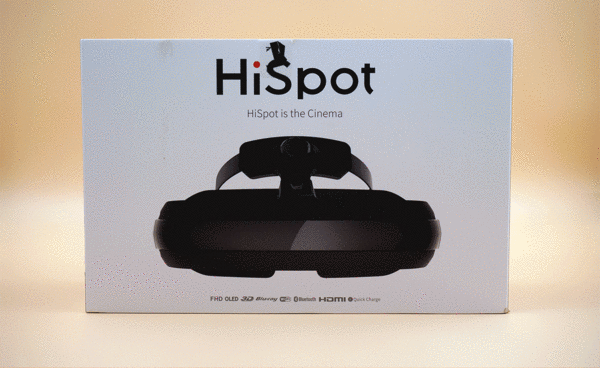




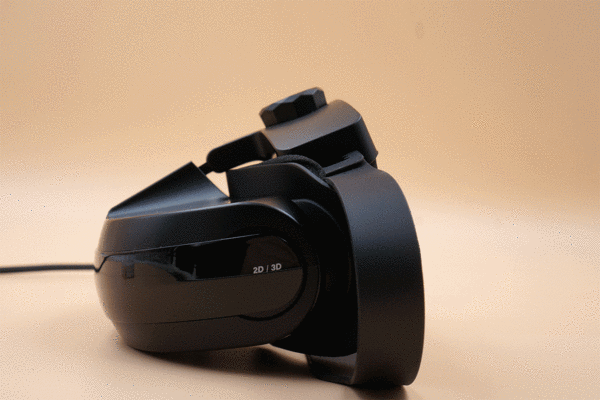




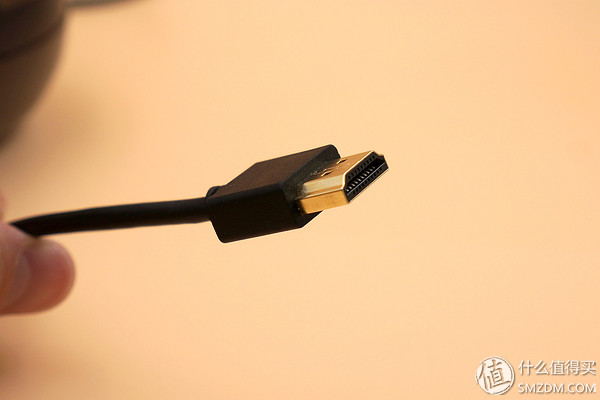













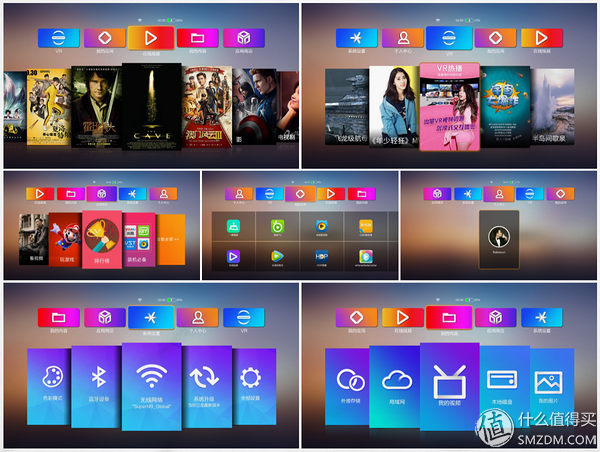
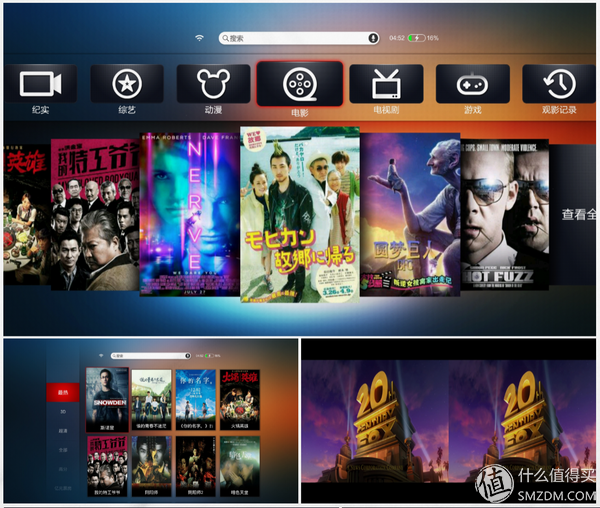








The new choice of private theater: Lens H2 viewing VR glasses evaluation report
ã€sequence】