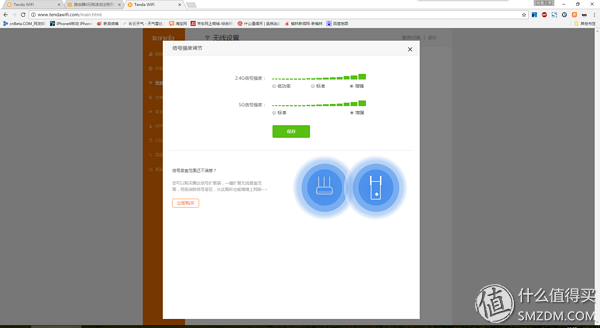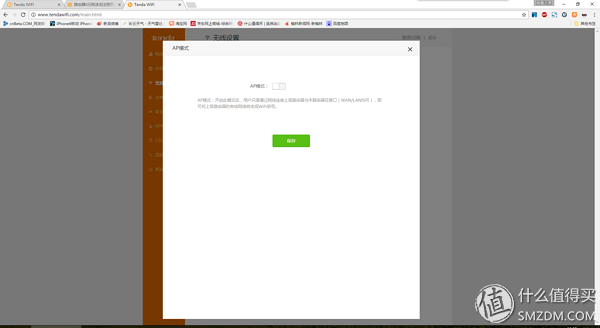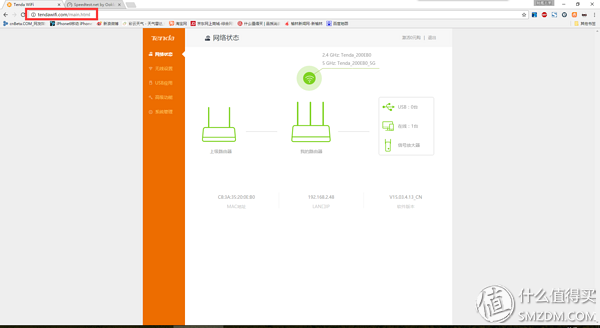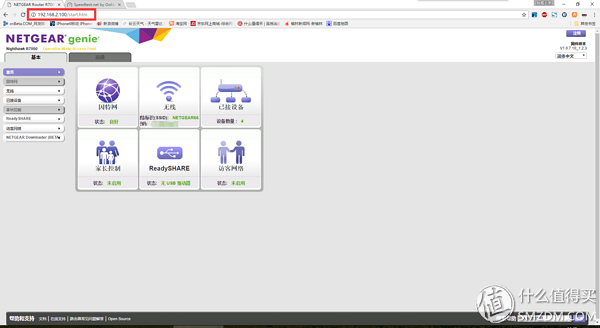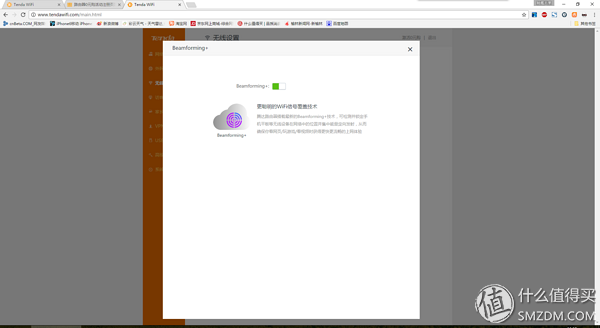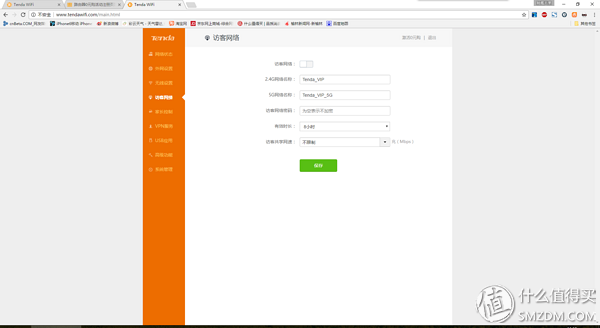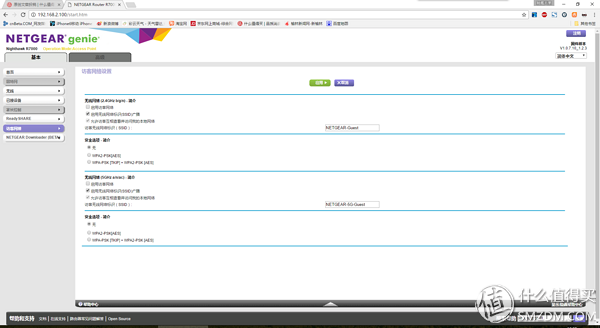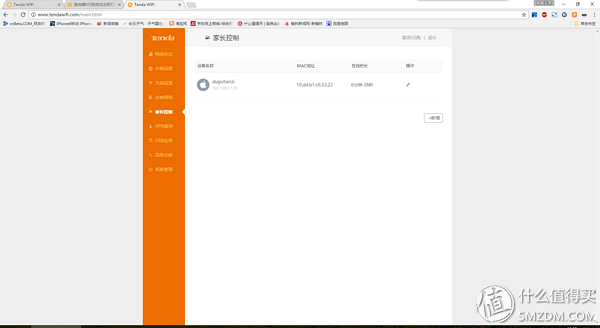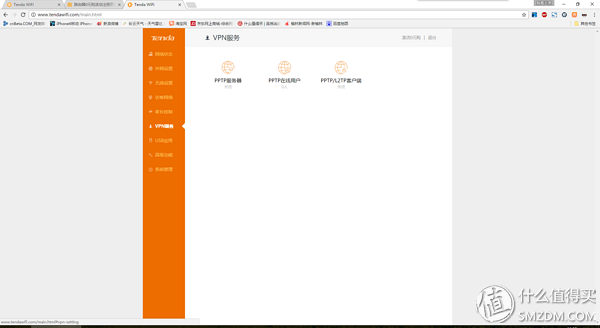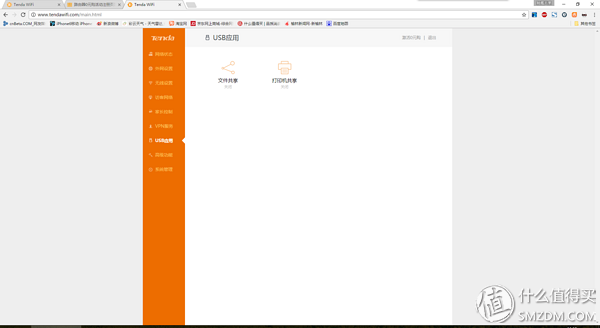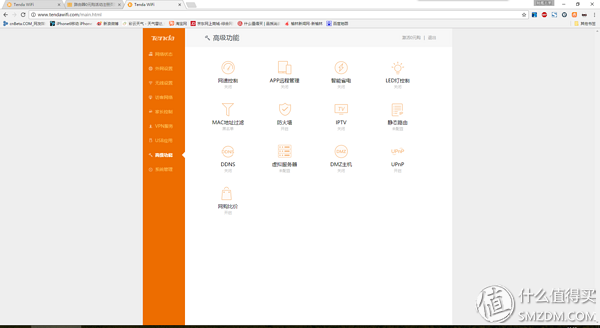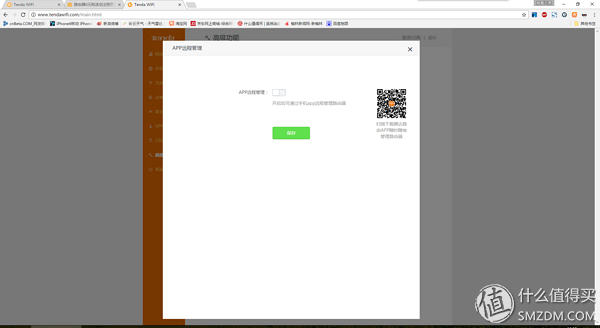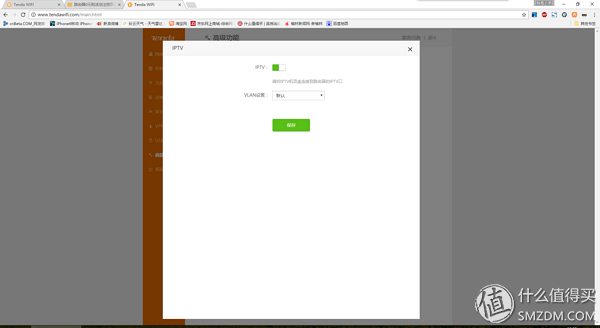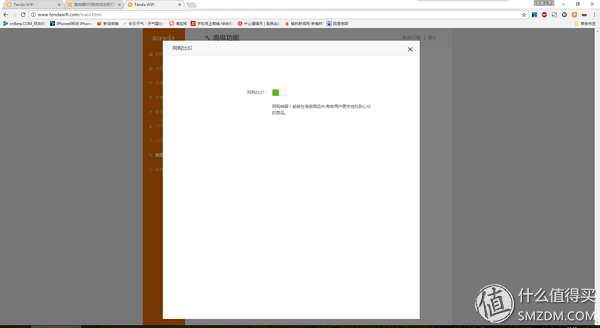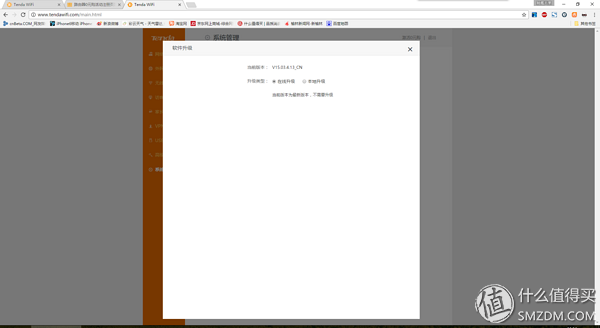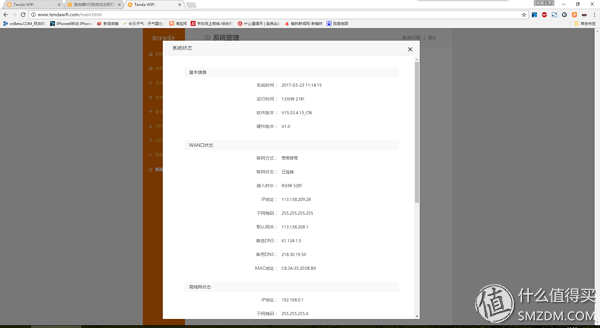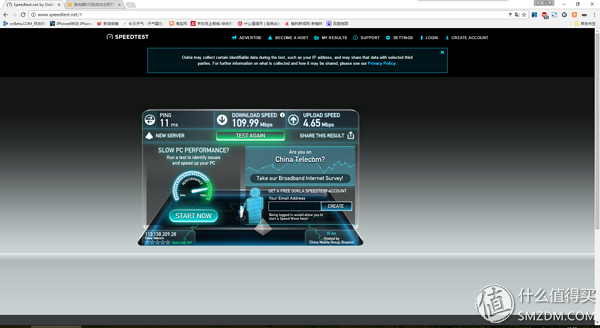As early as March 17th, Aunt Zhang burst out of the AC9 with 0 yuan purchase activity, so the first time on the appointment. Then stay up all night and watch the locks at 0:00 on the 22nd, and did not dare to pay. Because on the 21st, Dogdong deleted the 0-page purchase activity page, and he was a bit skeptical that it was canceled. So late payment, in Weibo and the forum concerned about this event, and finally asked Tengda customer service, asked netizens to determine the activities still, but Jingdong adjustment policy does not allow publicity, so rest assured that the payment. Just received today, the courier sent it in the rain. A few days ago, I had a K2 and I could get off on the 26th. Unfortunately, it is five hundred megabytes, so it was given to others the other day. This AC 9 is a dual Gigabit router. Although the playability is not high, the average home is more than enough to drive 100M broadband. Tenda AC 9 is configured as follows: The flash memory is a bit too small, and it is difficult to estimate the third-party firmware later. SOC: BCM47189 ARM Certox A7 900MHz RAM: DDR3 128MB (W631GG6KB-15) Flash: 8MB SPI WAN: BCM 53125 (Gigabit Switching Chip) Look at the appearance does not see what is different from before selling. When I went to college, I bought a Tenda router. It was my first Tenda router. The image was very bad, because the power adapter has been sizzled. The back is the parameter. It can be seen that this cargo is a standard configuration in Tenda home, AC 6 is the entry, AC15 is high-end, AC18 is the flagship model. When I saw the “0 yuan purchase†activity explanation card, the big stone hanging in my heart finally landed, and I didn’t need to return it. The accessories are simple: router host, bracket, power supply and network cable There is an activation code on the sticker on the back of the router. This product does not have a power switch, which is very unpleasant. USB port is also 2.0 not 3.0, but it does not matter, rarely used. The setup process is also very simple. Follow the wizard. The premise is that the computer is connected with a network cable, and then the computer's local connection is set to automatically obtain an IP address. Speed ​​1.0Gbps, you can see it is really Gigabit Enter http://tendawifi.com to open the router's settings interface Select the connection method, my broadband dial-up connection, enter the account number and password Followed by the wireless settings, this is the 2.4G settings, after entering the password here, a 5G password will be consistent with this After setting up, you can go online. Note the right one, there is 0 yuan to buy the activation button. Click to jump to the following connection and enter the activation code on the back of the router Then he jumps to the registration interface of Huijin Institute and enters the registration information. Since I cannot receive the verification code today, the subsequent steps will be added later. Cash withdrawal guidelines The rules of the event are as of May 30, 2018. As an example of income, there will be a little bit of interest at the time, more than Fiji's. After entering http://tendawifi.com/ to enter the management interface, you can see the interface as shown in the figure. The first is the network status. Can see real-time speed, number of connected devices and other information External network settings, you can see there is a double-line access, because I was a single line, so did not try. However, this price comes with this feature is still very good, than I have strong R7000, R7000/R6300 these firmware does not come with this double-line access. Wireless settings, you can see the settings are very rich. Individuals still like Tenda's way of showing this. It is intuitive and clear, and it is better than NETGEAR. Net-nets are tree-shaped, but they are not easy to find. The channel and bandwidth are recommended to set this way. If you have a lot of wireless networks near your home, that's a suggested bandwidth of 2.4G, which is 20. Also supports AP mode Tenda's AP mode is better than NETGEAR's, Tenda's no matter what mode can enter the router's management interface through tendawifi.com, NETGEAR's can not Mesh this I entered the setting interface by specifying the IP in the main route Beamforming technology, this netware, Asus has, simply put, the wireless signal to the receiving end enhanced launch, just like flashlight lighting. The setting of the visitor network is a better one. It can be customized for a long time. This is more humane. Netware only switches, there is no time setting. Parental control function With VPN service USB application can share the printer to the network for LAN printing The advanced functions are more abundant and there are many places that can be set. Support APP remote management, very good IPTV settings, did not try Online shopping price, no effect, maybe it was the way I opened it. . . Checked out no new version system status Measured at normal speed, the delay seems to be low for 3ms First download the "Tengda Routing" APP. After opening the APP, the first page is connected to the device, showing the device currently connected to the router. There is also a real-time speed display above. Toolbox, setting items almost as rich as the web version, this is much better than the net parts, netbooks their own APP is really shabby Nets really do not want to say. . . Mobile WIFI settings Safety testing, can detect and score WIFI acceleration Safety testing Signal strength adjustment Remote wake-up Personal Center, login account can be remotely managed In general, Tenda AC9 is still very good, with 0 yuan purchase, personally think that much better than Fiji K2. Some aspects of firmware do better than NETGEAR. value! Speed ​​measurement is similar to that of NETGEAR R7000. If the flash memory is bigger, it will be perfect. Pos Machine,Smart Android Pos,Smart Mobile Tablet Terminal,Smart Pos Z90 Guangzhou Winson Information Technology Co., Ltd. , https://www.barcodescanner-2d.com Booking activity: Tenda AC9 Gigabit wireless router 0 yuan purchase (return to 269 yuan) The current Jingdong Mall Tenda AC9 router opened a 0 yuan purchase activity appointment, the deadline for the appointment to March 22 00:00. After the appointment, the Tenda AC9 router can be purchased for 249 yuan from March 22-23, and after the purchase, the sun bill has the opportunity to receive 100 yuan (10) or 50 yuan Jingdong E card (50). The key point is that after purchasing the router, you can receive an event exclusive voucher of 269 yuan, 30 Taifeng | 172 Comments 795 Collection 639 Direct Links View Details Purchase Reasons
Booking activity: Tenda AC9 Gigabit wireless router 0 yuan purchase (return to 269 yuan) The current Jingdong Mall Tenda AC9 router opened a 0 yuan purchase activity appointment, the deadline for the appointment to March 22 00:00. After the appointment, the Tenda AC9 router can be purchased for 249 yuan from March 22-23, and after the purchase, the sun bill has the opportunity to receive 100 yuan (10) or 50 yuan Jingdong E card (50). The key point is that after purchasing the router, you can receive an event exclusive voucher of 269 yuan, 30 Taifeng | 172 Comments 795 Collection 639 Direct Links View Details Purchase Reasons 

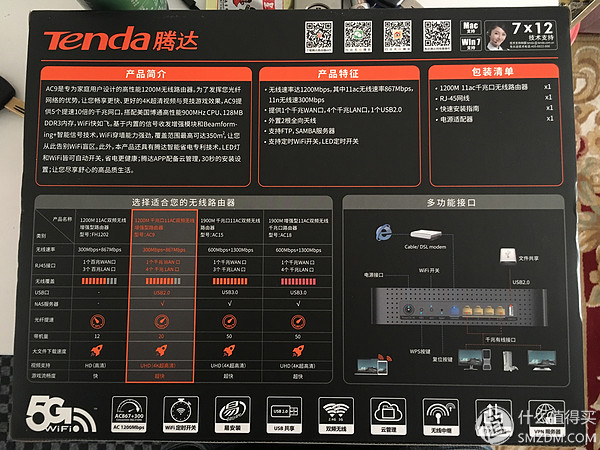


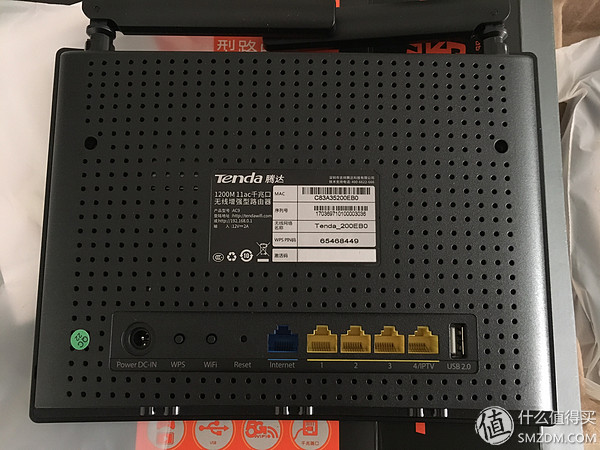


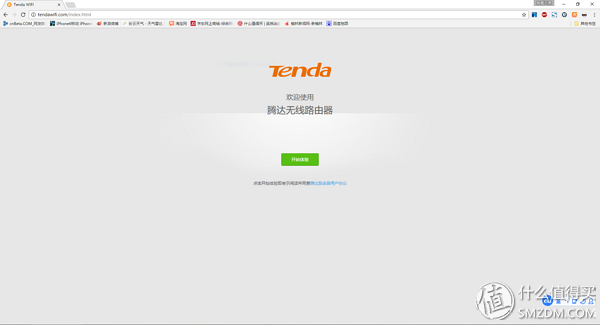

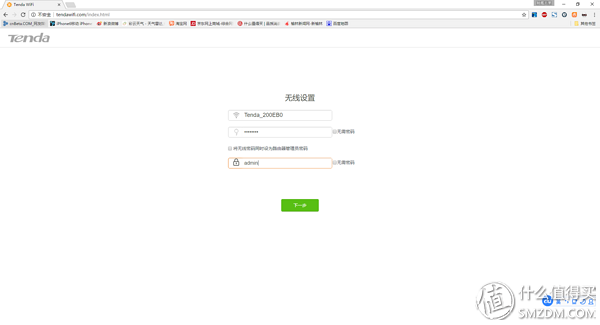
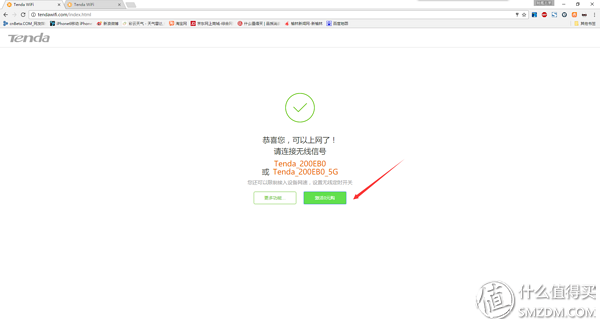
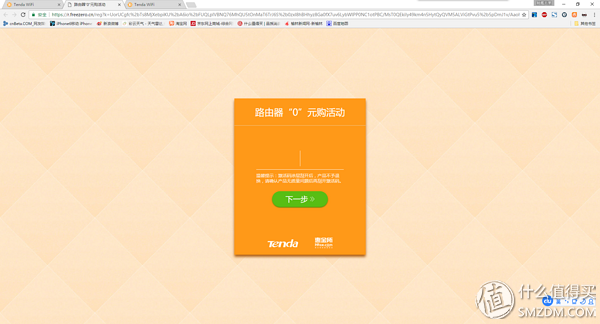


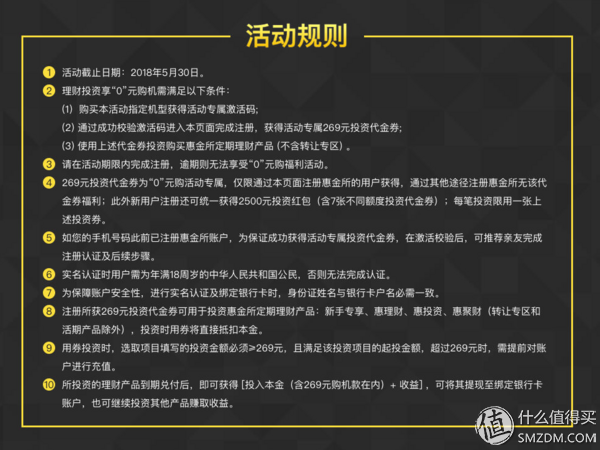

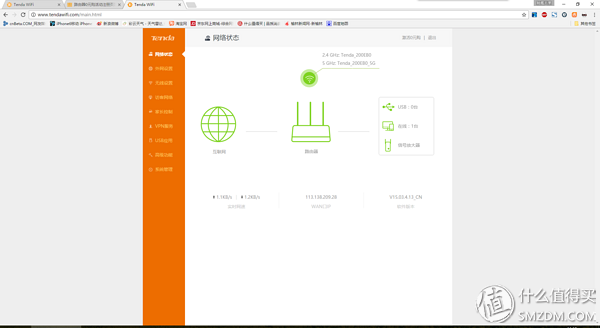
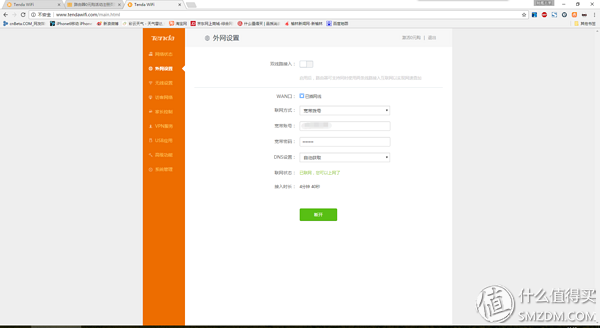

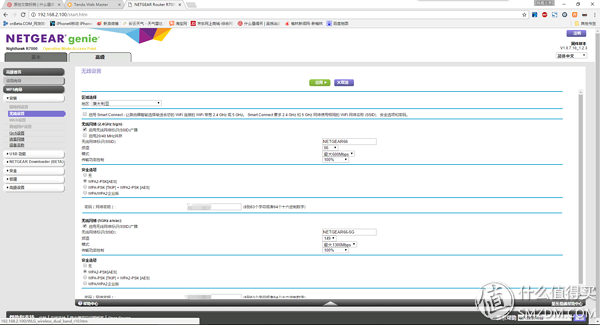
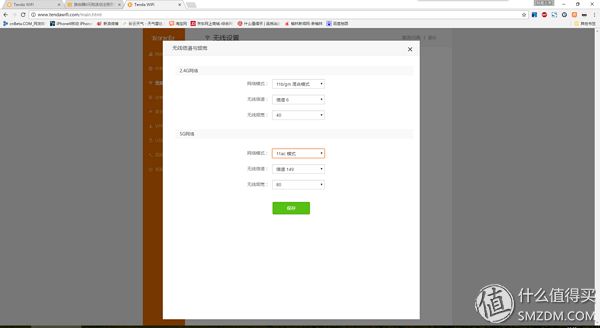 Wireless signal strength adjustment, the default is enhanced.
Wireless signal strength adjustment, the default is enhanced.