Many people think that shortcut keys are nothing more than basic functions provided by software or systems, such as Ctrl+C, Ctrl+P, Ctrl+Alt+Z, and other auxiliary operations. If you want to implement a command prompt window such as directly calling an administrator, you have no way of using ordinary shortcut keys. There is no absolute truth, Winkey Plus can help you achieve similar functions. Tip : Before Winkey Plus, there was always an application called Hotkey, which was also a programmable shortcut for similar functions. However, this software has not been updated for many years, and Winkey Plus is a rising star, able to achieve more features, the version has been improving. After downloading Winkey Plus, there are two versions, corresponding to X86 and X64, respectively. It must be selected according to the version of your own system. It should be noted that Winkey Plus requires a VC runtime to run. hint: Winkey Plus download address: http://pan.baidu.com/s/1kV9E1cb VC runtime download address: X64 Http:t.cn/RLzyUfj X86 http://t.cn/RIUzAbp Whether X86 or X64 versions, Winkey Plus has a total of only three files, which WinkeyPlus.exe does not have any icons and interface after running, WinkeyPlus.ini is the running configuration file, all shortcut keys that have been edited should be saved to this, Run the program again to achieve the desired shortcut function. Need to remind you that you must use utf8 encoding to edit ini files. Let's introduce the basic command format of Winkey Plus first: Hotkey = Command 1 | Parameter 1 | Parameter 2 = Command 2 | Parameter 1 | Parameter 2 Simply put, if you want to design a shortcut, you must "program" in WinkeyPlus.ini in this format, and "; (half-width semicolon)" means a comment, either at the beginning or the end of the line, " The * (half-width asterisk) indicates an alias whose parameters are separated by one of "| / - _". The same separator must be used in the same line. Note that none of the commands are case-sensitive. _ SHIFT @ Alt ^ Ctrl ~ Win $ Hook mode Special keys can be represented by keyboard codes or by name. The name needs to be surrounded by {} (braces). Specifically to give an example, now want to achieve Ctrl+Alt+A to open Notepad then you need to write the shortcut key command “^@A=run|notepad.exeâ€, ^ is Ctrl, @ is Alt, A is A key, the combination of these three keys is pressed, = run equivalent to run notepad Notepad program, note = run behind | to split the command and call the program, this can not be missed. This is a complete Winkey Plus shortcut key command. In particular, to introduce the $Hook mode, this mode is to say that running shortcuts have a high level of authority. Even if this hotkey combination conflicts with the system or even a certain software, it is also a shortcut key command to run the Hook mode first. Will not be covered. For example, we want to use Win+O to open the Baidu website with the default browser. You can write the command as $~O=run|http://. The main difference is to add a $ before the command. Tip: Even the Hook mode cannot override the high-privilege shortcut key window functions. For example, system shortcuts such as opening the resource manager and task manager cannot be replaced. For example, what do we do when we want to implement a shortcut to a command prompt window that has been granted administrator rights? The basic command format ^@A=run|cmd.exe, pay attention to the command we mentioned earlier = run it? =run is the basic command to invoke the application. If we use =srun instead, it means that the administrator mode is mandatory when calling the program. In addition, after the =run/srun|segmentation application name, you can continue to use | to add more parameters, such as =srun|cmd.exe|/k cls, that is to say after running the cmd window with administrator privileges , /k execute the following command, and keep the window after the execution, the specific command is cls. Is this clear? Here only the most basic Winkey Plus features and use methods to do a simple explanation, there are actually many parameters, command specifications can be adjusted, through the Winkey Plus shortcut keys to achieve far more advanced than the system/software default. People who are interested may wish to try it out. Detailed explanations of the specific commands. We also attached a link for your reference (download address http://pan.baidu.com/s/1kUAekyN) to customize your own personalized shortcut key requirements. .
160W Street Lights Led Driver
With global manufacturing standards and various certifications including CE, UL,FCC, TUV and SAA, our led driver products are sold in domestic market and are exported to various international markets including US, UK, France, Germany, Australia, Africa, Korea etc. We offer a wide range of LED lighting power solutions which includes LED Street Lighting or System, LED Lams, LED linear etc. At the same time Saving energy and Maximize beauty of your workplaace drive by our designing Switching power supply!
Most Application: LED street light,outdoor for waterproof,
Advantage: High Power Led Driver,safety and stability, high pressure test protection, short circuit protection, anti-lightning strong, safe level Certification, UL TUV FCC, etc. certification.
Parameter:
Input ovltage:100-277V
Output voltage(different range):24-38V/30-42V/36-54V/45-76V/72-143V
Current:100-5000mA
Power factor:>0.95
THD:<15%
Dimming: 0-10V/PWM/RX
Housing: Aluminum
What's the benefits of Fahold Linear Lights driver?
Led High Power,Electronic Led Converter,Ac Led Driver ShenZhen Fahold Electronic Limited , https://www.fahold.net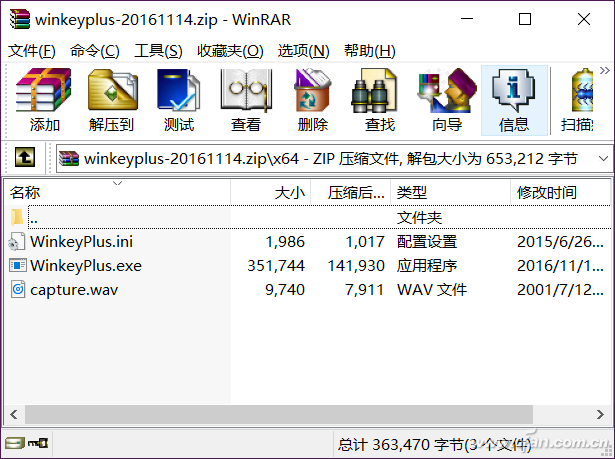
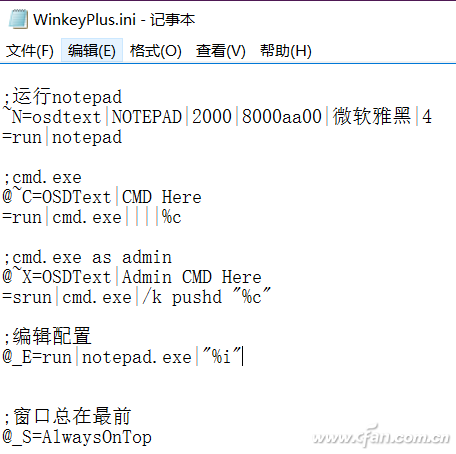

FAQ:
Question 1:Are you a factory or a trading company?
Answer: We are a factory.
Question 2: Payment term?
Answer: 30% TT deposit + 70% TT before shipment,50% TT deposit + 50% LC balance, Flexible payment
can be negotiated.
Question 3: What's the main business of Fahold?
Answer: Fahold focused on LED controllers and dimmers from 2010. We have 28 engineers who dedicated themselves to researching and developing LED controlling and dimming system.
Question 4: What Fahold will do if we have problems after receiving your products?
Answer: Our products have been strictly inspected before shipping. Once you receive the products you are not satisfied, please feel free to contact us in time, we will do our best to solve any of your problems with our good after-sale service.